In this step, enter the values for white space between glyphs and the minimum absolute kerning value.
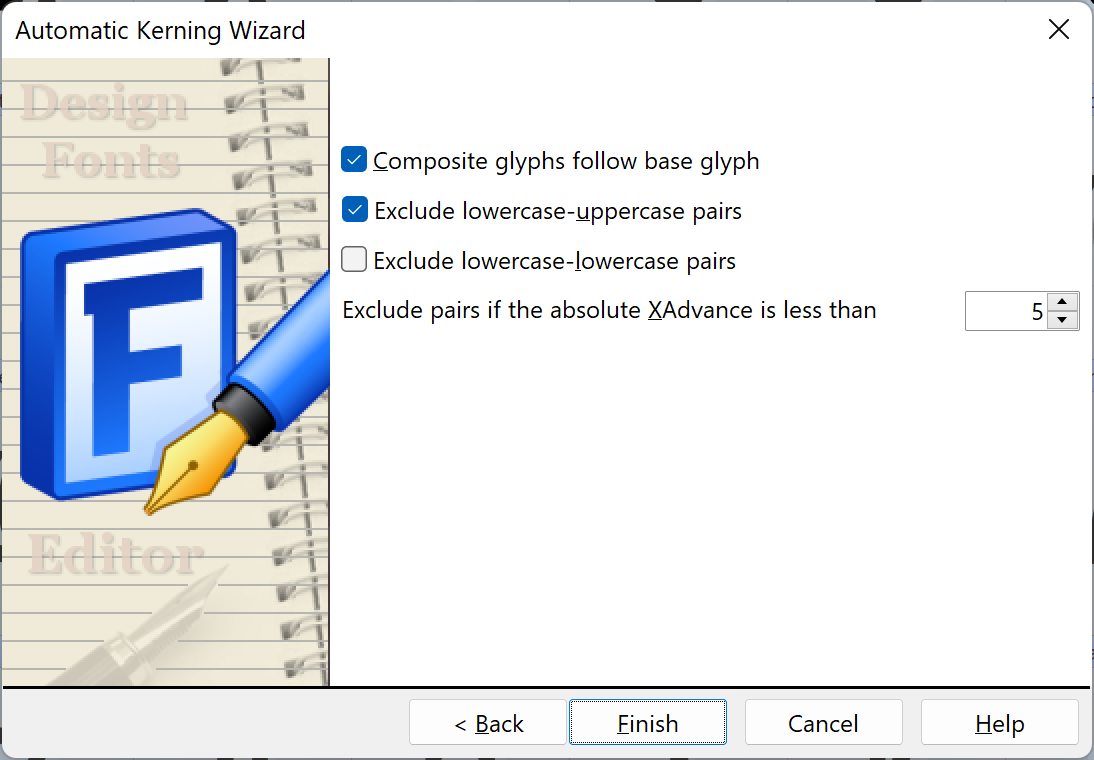
The Composite glyphs follow based glyph option will ensure all composites will have the same kern values as the base glyph.
Select Exclude lowercase-uppercase pairs if you don’t want to generate pairs for LC-UC combinations (for example aB and mE).
Select Exclude lowercase-lowercase pairs if you don’t want to generate pairs for LC-LC combinations (for example ab and me).
You can exclude pairs if the kern value is below a certain threshold value.
Click the Finish button to start generating kerning pairs, otherwise click the Back or Cancel button.
As soon as the task is completed, a new pair adjustment lookup is added to your existing OpenType layout features. You can manually make adjustments to specific kern pair values, and add and remove kerning pairs if needed.
Note: The Automatic Kerning wizard is not available in the Home Edition of FontCreator.