On the Tools menu, click Options, and then click the Validation tab.
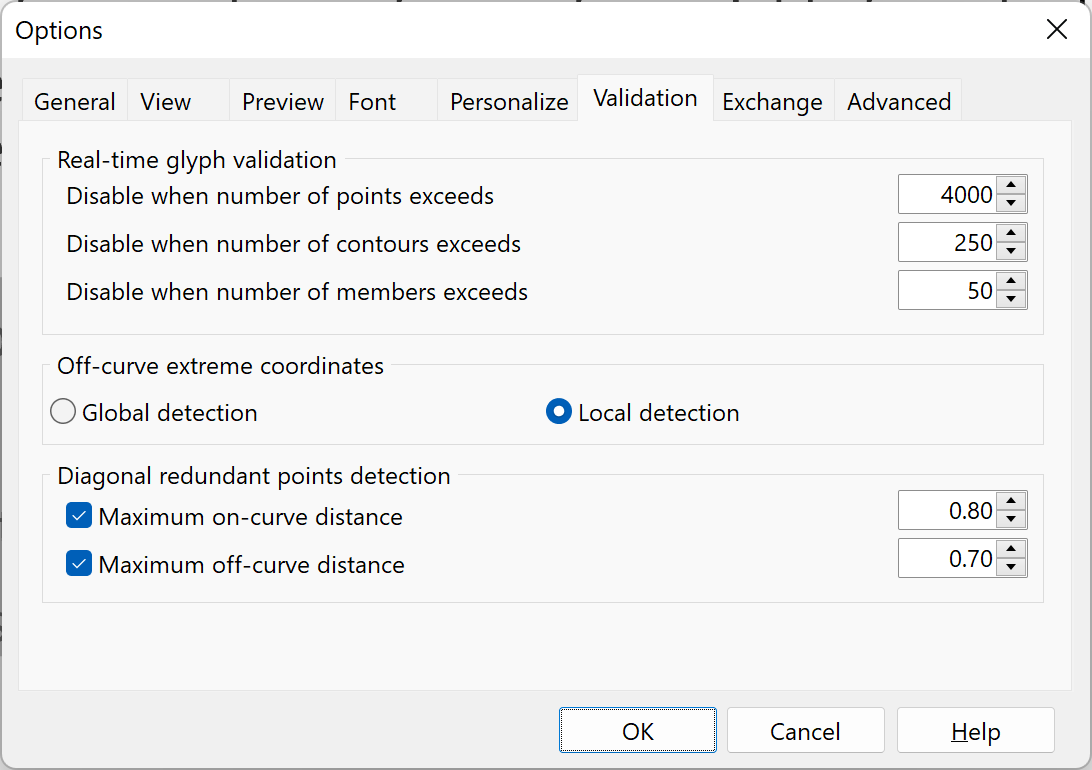
The Real-time glyph validation settings are used to determine whether the real-time glyph problem validation should be disabled as it would be too time-consuming. These settings are only used by the real-time glyph problem validation. When disabled, use the Refresh button on the Validation panel to revalidate the glyph.
Off-curve extreme coordinates detection can be performed globally or locally.
Note: The Validation features are not available in the Home Edition of FontCreator.
See also: