The Palette panel allows you to edit the palettes and the colors used in your font.
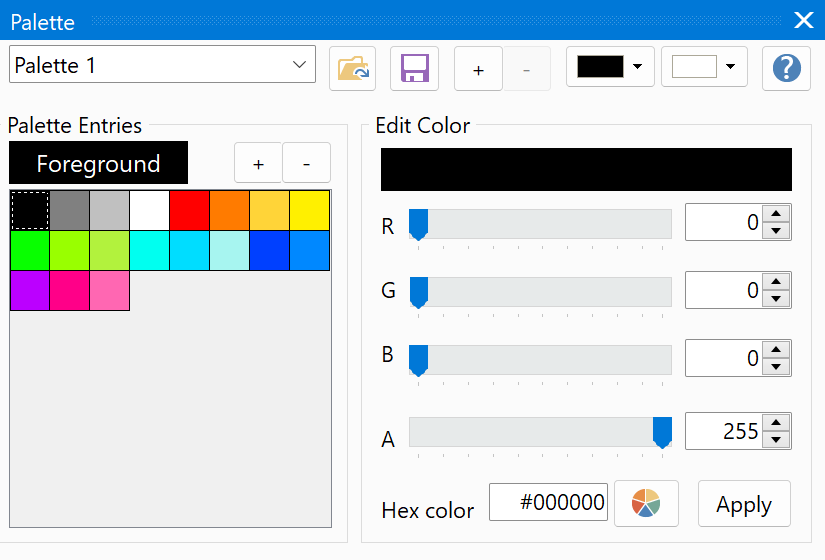
The palette drop down list shows the active palette. You can add and/or remove palettes by clicking the + and - buttons. Note that there must be at least one palette.
The foreground and background color selectors allow you to set the foreground and background colors that will be used in FontCreator’s Preview panel. The background color is also used with color glyphs within the Glyph and Font panels. Note that each palette has its own foreground and background colors.
The Palette entries list the current available colors for the active palette. You can modify a color by selecting the color and using the sliders, edit fields or the color chooser. Use the Apply button to process the changes. You can use the + and - buttons to add or remove colors. Note that only unused colors can be removed.
The Foreground palette color is a special color that depends on the font color that the user or host application has set as the active font color.
The load and save options allow you to easily exchange the complete set of palettes between fonts.