Before printing fonts you need to choose between three predefined reports. This dialog will always appear when you choose to Print or Print Preview fonts. It has several pages that contain several print related settings. Click the Setup button to change the selected printer.
Print Options - General
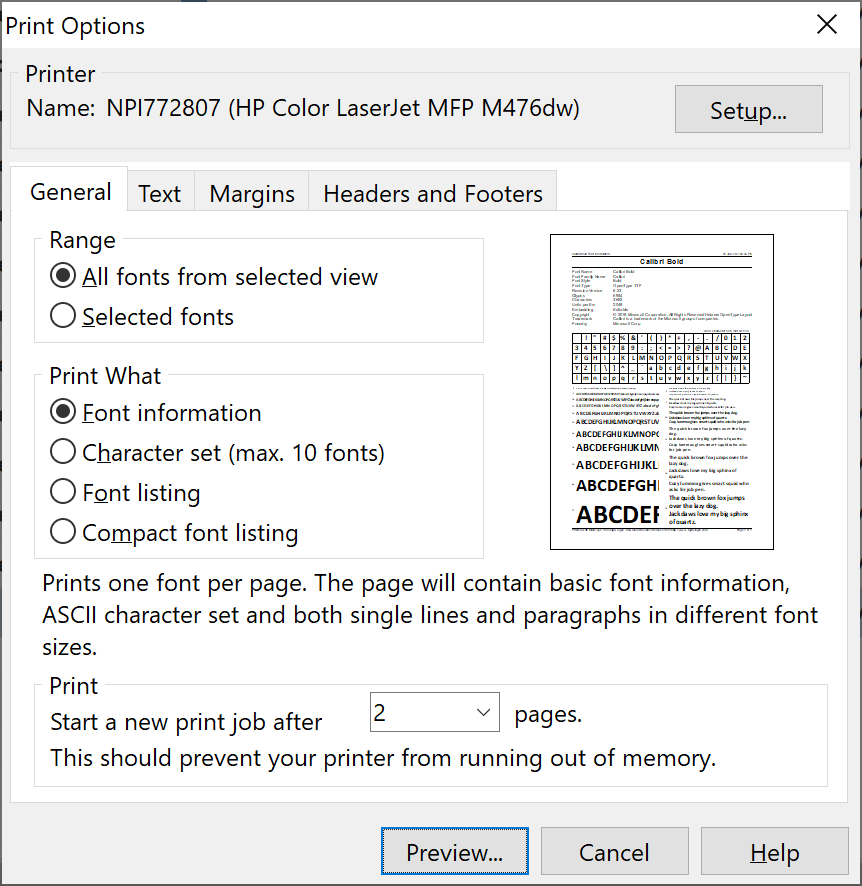
Range |
Option for printing/previewing all fonts or only selected fonts. |
Print What |
Select the report you want to print/ preview. |
Printing fonts can require a lot of memory. Split the print job to prevent your printer from running out of memory. |
Print Options - Text
You can set custom text here. You can use predefined font variables.
Print Options - Margins
Sets the printing area of the page. The printer will only print within these margins.
Print Options - Headers and Footers
You can set custom header and footers here. You can use predefined page print variables.
See also: