On the File menu, click New... to create a new font. The new font will contain more than 200 characters, and covers over 100 languages. You can further extend the font with more characters, or remove characters to suit your needs. Several transform scripts will help you add numerous characters to support more languages.
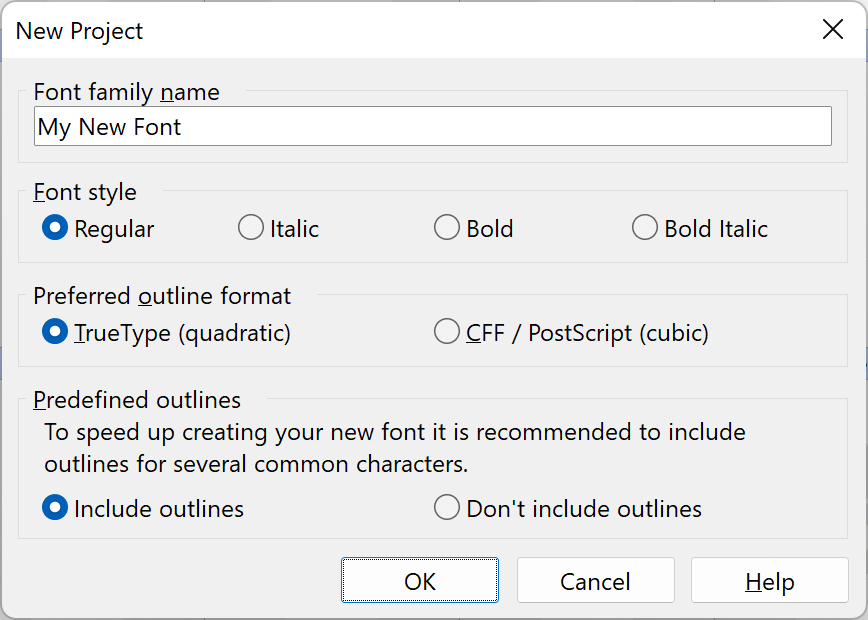
Font family name
In Windows, the Font family name is displayed in the font menu. The Font family name will appear as the font name when you select a font in a word-processing program, etc.
Font style
The font will be identified through its Font family name and the Font style. To create a full font family, you will need to create four fonts, each with a different Font style, but with the same Font family name.
Preferred outline format
Here you can choose if you want to design outlines with quadratic or cubic based contours. Several outline based features like paste or import outlines will depend on this setting. Some other initial font settings like units per em will also rely on this option. You can always change the outline format through the Export Settings dialog.
Predefined outlines
Selecting Include outlines will add outlines for several common characters. This will speed up creating your new font. You can replace or modify these glyphs later. The outlines can be used royalty free in your own fonts.
Note: On the Personalize tab, accessed by Tools -> Options, there are default naming values that will be added to the new font.
See also: