Although it is possible to install a font through Windows fonts folder, FontCreator has its own Font Installation wizard. To make your font available to other applications select Install in the Font menu.
The Font Installation wizard will guide you through the installation process. At the end of the installation process you will be informed that the font is installed successfully. Now you will be able to select the font in any program that supports fonts.
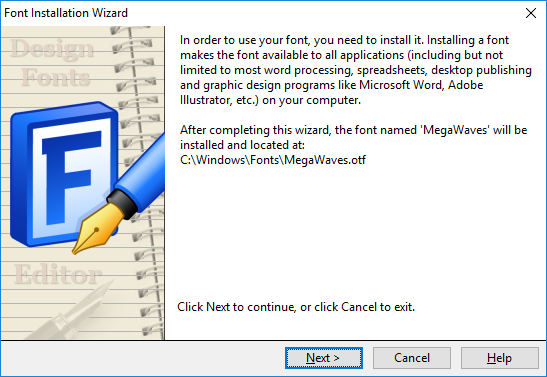
Note: If you are reinstalling the font, it is recommended you delete the font BEFORE installing the new version.
Note: Don’t just drop the font into the Windows Fonts folder!