On the Tools menu, click Options, and then click the Exchange tab.
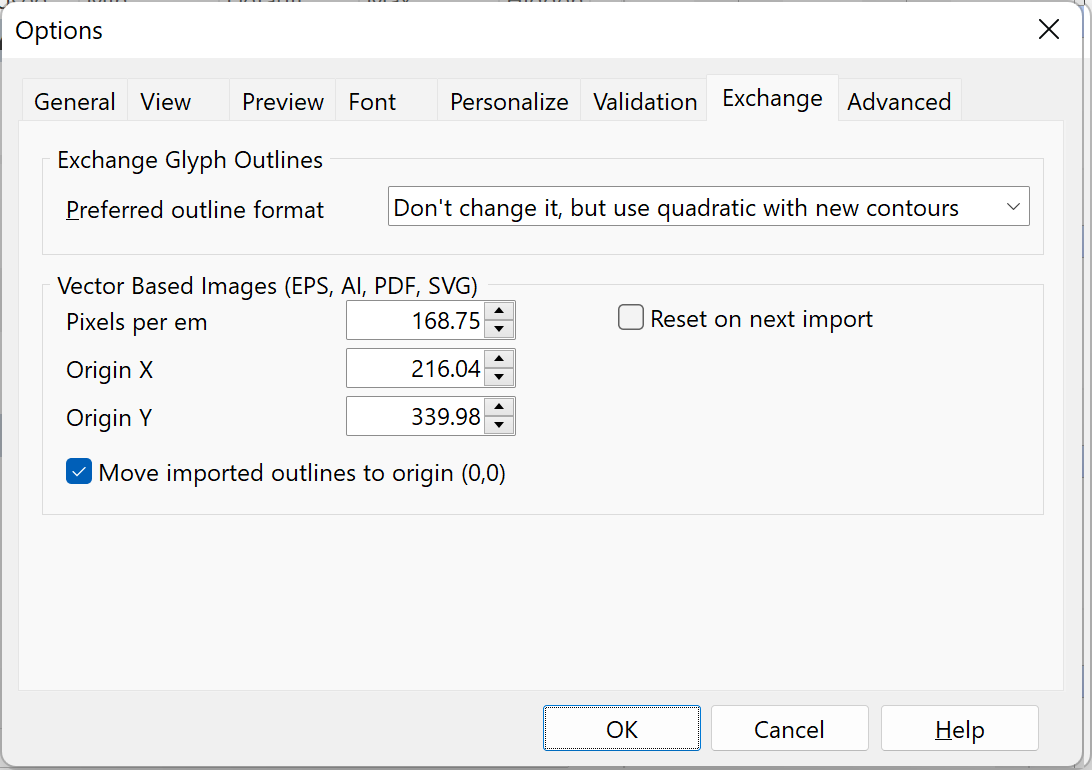
Exchange Glyph Outlines
If you rely on other software to design your vector based outlines, then it is probably best to set Preferred outline format to "Don’t change..." as that allows you to exchange contours without outline format conversion.
Vector Based Images
These settings are used when vector-based images are imported as well as when contours are copied to the clipboard, so they can be exchanged with vector based image editing software while maintaining scale and position. The preferred values depend on the used document, and can be determined from within your external vector software. Do ensure that you measure the values while units are shown in pixels (px). The height of your image is usually a good value for Pixels per em.
Check the Move imported outlines to origin option if you prefer to always place imported vector based images at position (0,0).
Check Reset on next import if you want to scale and position the next imported vector based image at the visible glyph outline area.