The Samples panel provides a powerful way of adding some contours you may frequently want to use in fonts or in glyphs.
You can use any of these glyphs in your own fonts. The outlines are royalty free. Credits go to Bhikkhu Pesala.
With the Samples panel you can drag and drop a sample glyph to a cell on the Font or Glyph panel. The panel can be docked or floating, and can be toggled on and off using the F12 shortcut key.
Note: When you drop a sample onto a composite glyph on the Font panel it will be replaced with a Simple Glyph. To drop a sample into the glyph panel of a composite glyph, convert it to a simple glyph first. The sample will be added to the existing contours.
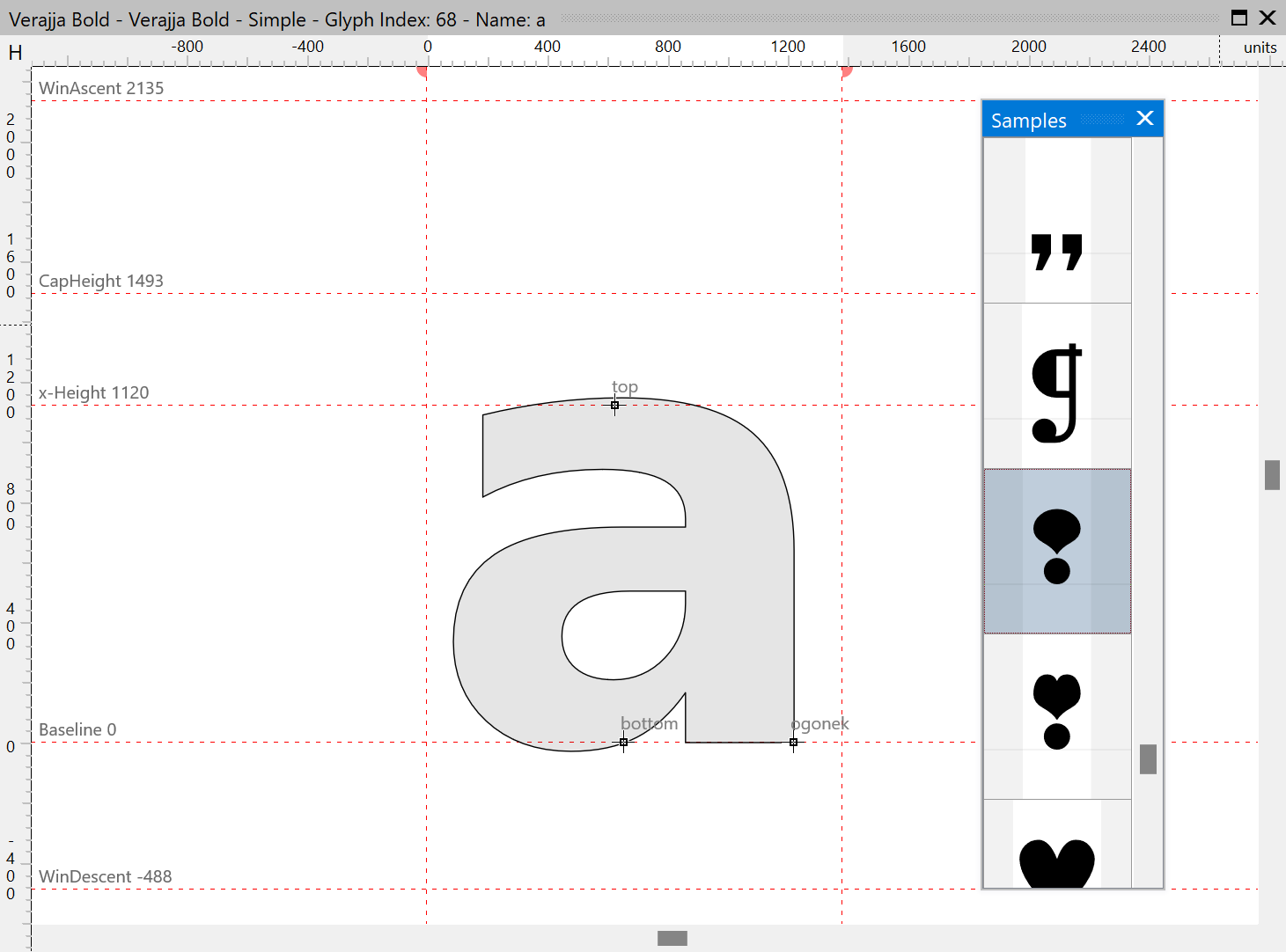
You can change the samples by making a special samples font, which includes your own samples. From the Tools menu you go to Options and go to the General tab. Here you can select the font filename to be used in the Samples panel.