With Autokerning, you can generate new kern values for the existing kerning pairs. You can start this dialog by selecting a Pair Adjustment lookup in the OpenType Designer dialog, right-click it, and then select Autokern..
You can use the Preview area at the bottom of the OpenType Designer dialog to test the kerning pairs.
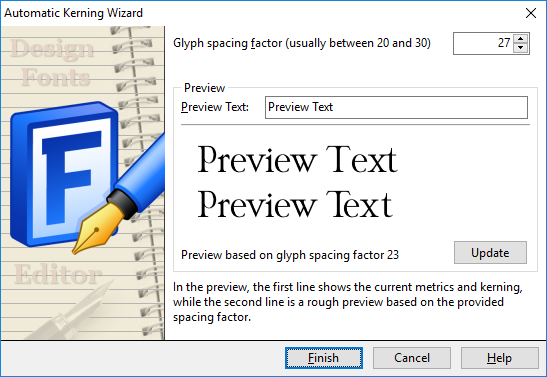
Glyph spacing factor allows you to define the distance between glyphs. The larger the factor the more space between glyphs, thus the larger the left and right side-bearings.
Preview is where you can define a preview text sample which will be shown in the preview area.
The Next button takes you to the next dialog where you can set additional options.
Note: The Automatic Kerning wizard is not available in the Home Edition of FontCreator.
See also: