A non-variable font requires one named instance, while variable fonts most likely end up with several named instances.
Instances
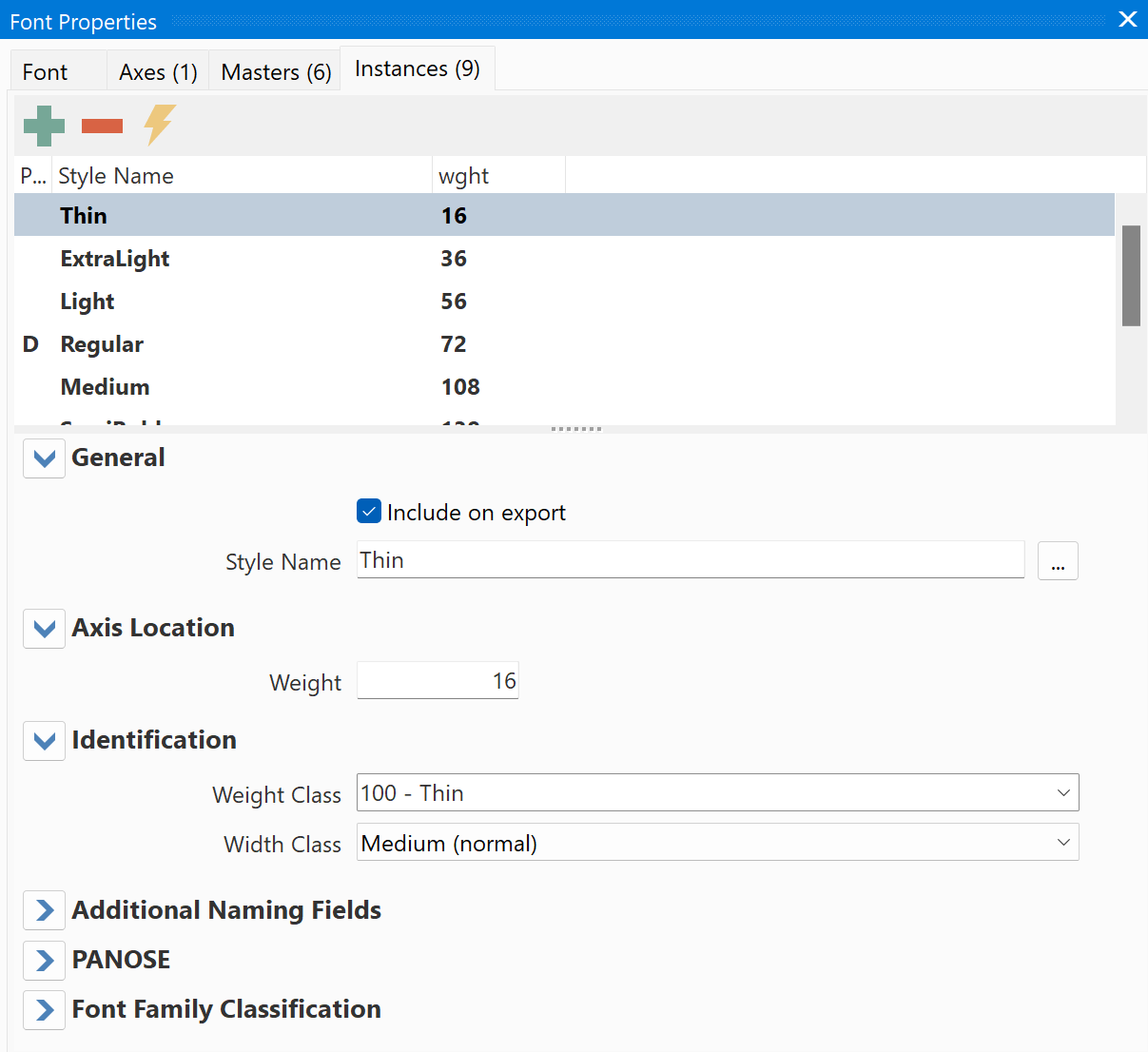
General
Include on export
Only instances that have this box checked will end up in the exported font. While designing your font, it might be convenient to have several additional instances that help you test interpolation.
Style Name
When the name of a font is exposed in a user interface, it usually is a combination of Family Name (e.g. “My Font”) as available from the Font tab, and this Style Name (e.g. “Extra Bold”).
Note: The whole set of included instances should be in sync with the Axis Values as defined on the Axes tab. If you have provided all axis values, then the lightning toolbar icon will generate all corresponding named instances.
Axis Location
Each master has a particular position within the variation space of a variable font. The dimensions of the whole space is defined by the axes. The axis location values are design scale coordinates. The user scale coordinates may be different if an axis has mappings.
Identification
Weight Class
Indicates the visual weight (degree of blackness or thickness of strokes) of the characters in the font. Minimum value is 1 and maximum value is 1000.
Note: Some (older) versions of Windows and Word automatically add fake bold to any font with weight set lower than 250, e.g. Thin or Extra-light (Ultra-light), so better avoid these weights.
Width Class
Indicates a relative change from the normal aspect ratio (width to height ratio) as specified by a font designer for the glyphs in a font.
Note: Although every character in a font may have a different numeric aspect ratio, each character in a font of normal width has a relative aspect ratio of one. When a new type style is created of a different width class (either by a font designer or by some automated means) the relative aspect ratio of the characters in the new font is some percentage greater or less than those same characters in the normal font -- it is this difference that this parameter specifies.
Relation with Weight and Width Axes
If this is a variable font that has a Weight axis, then both Weight Class value and Axis Value (in user coordinates) should be equal.
If this is a variable font that has a Width axis, then the values should match as follows:
Width Class |
Width Axis (in user coordinates) |
Ultra-condensed |
50 |
Extra-condensed |
62.5 |
Condensed |
75 |
Semi-condensed |
87.5 |
Medium (normal) |
100 |
Semi-expanded |
112.5 |
Expanded |
125 |
Extra-expanded |
150 |
Ultra-expanded |
200 |
Additional Naming Fields
Generate the following 4 naming fields
In general it is best to let FontCreator decide if and what values to use on exporting the font.
Typographic Family Name & Typographic Subfamily Name (Windows only)
In Windows, the Family name is displayed in the font menu; the Subfamily name is presented as the Style name. For historical reasons, font families have contained a maximum of four styles (regular, italic, bold, and bold italic), but font designers may group more than four fonts to a single family. The Typographic Family and Typographic Subfamily IDs allow font designers to include the preferred family/subfamily groupings. These IDs are only present if they are different from fields Font Family name and Font Subfamily name. For more information see Font Family (typeface) Settings and Flags.
Style Map Family Name & Style Map Style Name
In the official specification, the Style Map Family Name is known as Font Family name (Name ID 1) and Style Map Style Name as Font Subfamily name (Name ID 2). These names are mostly superseded with the current Family Name, as available from the Font tab and Style Name, as available from the Instances tab. The Style Map Family Name is used in combination with Style Map Style Name, and should be shared among at most four fonts that differ only in weight or style.
Generate the following 8 naming fields
In general it is best to let FontCreator decide if and what values to use on exporting the font.
Full Font Name
The full font name reflects all family and relevant subfamily descriptors.
Version String
The version string should begin with the syntax “Version <number>.<number>” (upper case, lower case, or mixed, with a space between “Version” and the number). The string must contain a version number of the following form: one or more digits (0-9) of value less than 65,535, followed by a period, followed by one or more digits of value less than 65,535. Any character other than a digit will terminate the minor number. A character such as “;” is helpful to separate different pieces of version information.
Unique Font Identifier
A unique identifier that applications can store to identify the font being used.
PostScript Name
The PostScript name for the font specifies a string which is used to invoke a PostScript language font that corresponds to this OpenType font. When translated to ASCII, the name string must be no longer than 63 characters and restricted to the printable ASCII subset, codes 33 to 126, except for the 10 characters '[', ']', '(', ')', '{', '}', '<', '>', '/', '%'.
WWS Family Name
The WWS Family name *
WWS Subfamily Name
The WWS Subfamily name *
PostScript CID Findfont Name
Its presence in a font means that the PostScript name field in the Naming window holds a PostScript font name that is meant to be used with the “composefont” invocation to invoke the font in a PostScript interpreter.
This field must be restricted to the printable ASCII subset, codes 33 through 126, except for these 10 characters: [ ], ( ), { }, < >, / and %.
Compatible Full (Macintosh only)
On the Macintosh, the menu name is constructed using the FOND resource. This usually matches the Full Font Name. If you want the name of the font to appear differently than the Full Font Name, you can insert the Compatible Full name in this field.
*) For more information about WWS please visit our forums at https://forum.high-logic.com/ or visit this website: https://blogs.msdn.microsoft.com/text/2007/04/23/wpf-font-selection-model/
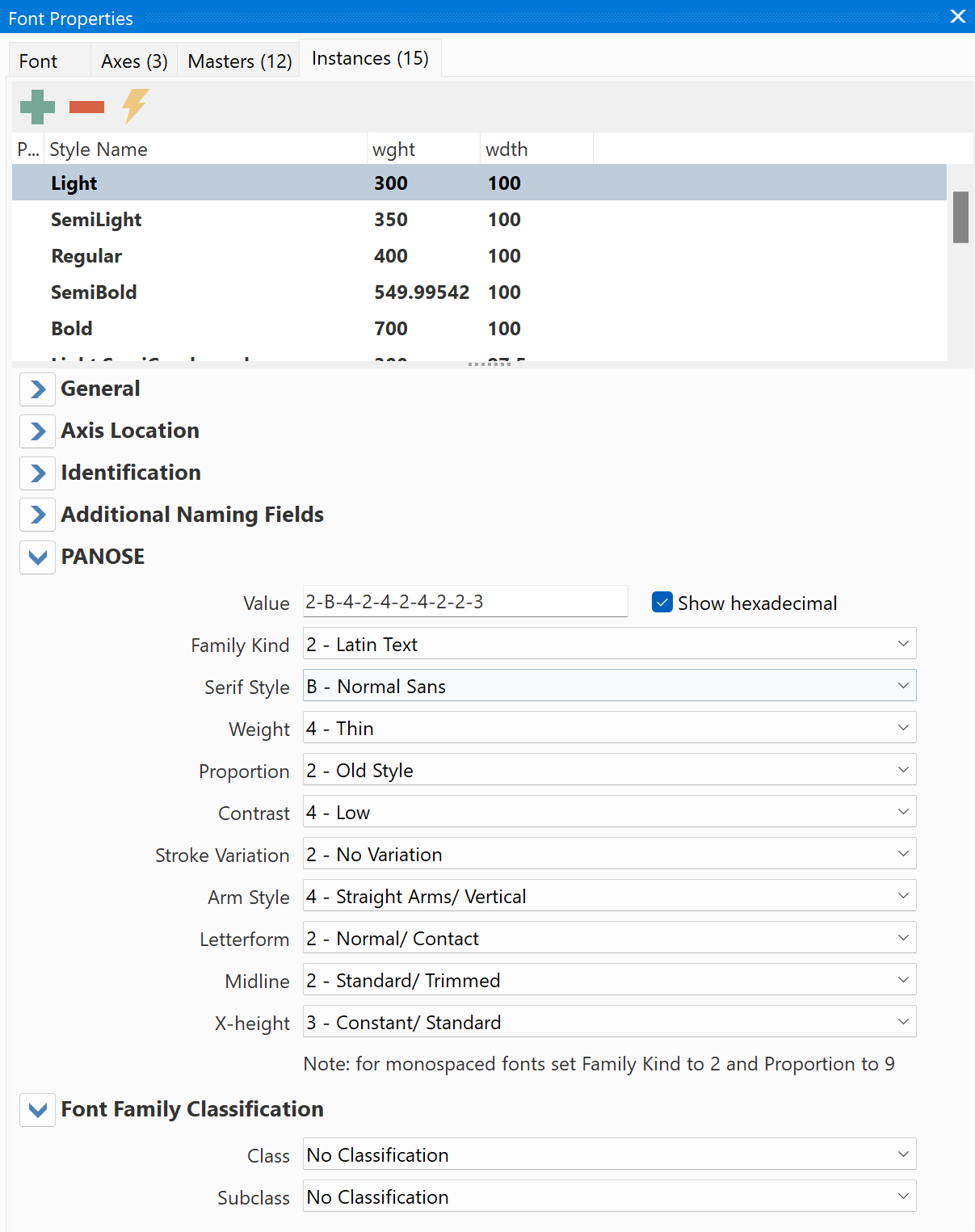
PANOSE
These fields are used to describe the visual characteristics of a given typeface. These characteristics are then used to associate the font with other fonts of similar appearance having different names. The PANOSE evaluation document details the specifications for assigning PANOSE numbers.
Font Family Classification
These fields are a classification of the font-family design.
The font class and font subclass are registered values assigned by IBM to each font family. These fields are intended for use in selecting an alternate font when the requested font is not available. The font class is the most general and the font subclass is the most specific. More information about this field is available online:
https://docs.microsoft.com/en-us/typography/opentype/spec/ibmfc 