The Glyph Properties panel provides a quick way to view and edit some of the most common glyph properties.
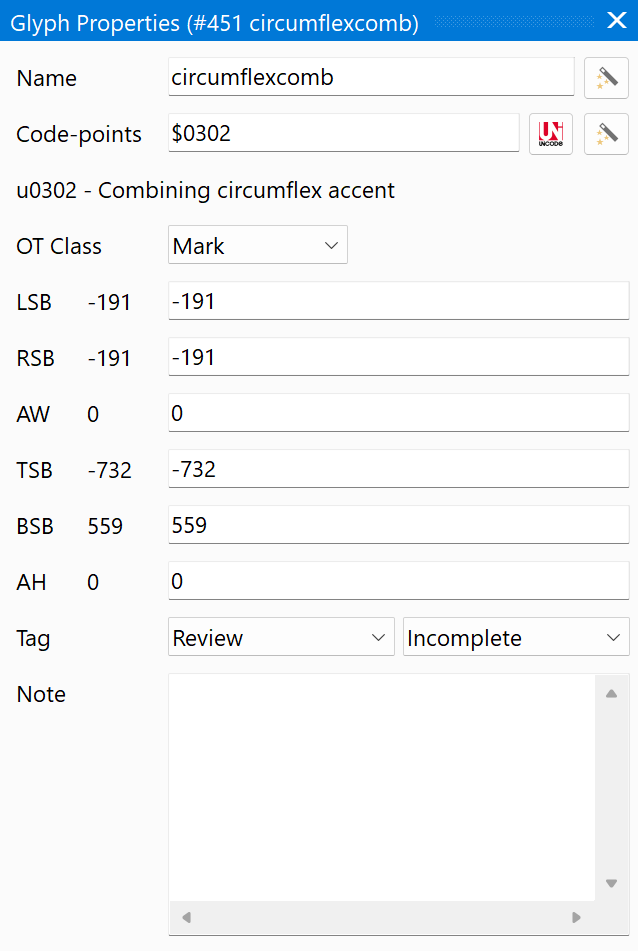
Name
The name of the glyph. Press the Generate Name button to let FontCreator fill in the field.
Code-points
The code-points assigned to this glyph. Press the Select Unicode Character button to select a character from the Unicode Character list. Press the Generate code-point button to let FontCreator fill in the field automatically. It is possible to enter multiple code-points by separating them with commas, but usually only one character is mapped to each glyph.
Note: You can switch between decimal and hexadecimal values for the code-points in the View tab of the Options dialog.
Unicode name
The Unicode name of the first code-point.
OT Class
The OpenType Class, which is important for the OpenType Layout Features, and is therefore also used within the OpenType Designer window to specify if a glyph should be ignored (Ignore Base Glyphs, Ignore Ligatures, etc.) when a lookup is processed by a layout engine. It can be set to Automatic (so FontCreator determines the actual type), Unassigned, Base, Ligature, Mark, or Component. With Ligatures, an additional edit box allows you to specify the number of components. This defines the number of anchor values used with MarkToLigature lookups.
Note: You can set OT Class to Component, but in general it is not useful. We provide the option, as it is part of the OpenType specification.
Expressions used with Glyph Metrics (LSB, RSB, AW, TSB, BSB, AH)
The glyph metric fields do support expressions. More information about them can be found here: Glyph Metrics
LSB (Left Side Bearing)
The (horizontal) start position of the glyph.
Note: when you change the left side bearing, all anchors will move along with the glyph outline.
RSB (Right Side Bearing)
The (horizontal) end position of the glyph.
AW (Advance Width)
The width of the glyph and its surrounding space.
Tip: You can also adjust the Left Side Bearing and Advance Width in the Glyph panel, by dragging the vertical bearings.
TSB, BSB, and AH
These fields refer to vertical metrics, namely top side-bearing, bottom side-bearing, and advance height. These values are only available if vertical spacing is enabled. You can enable vertical spacing at the Font Properties panel on the Masters tab.
Tag (Glyph Tag and Layer Tag)
Tags allow you to mark glyphs so they appear with a background color in the Font panels. See Tags for more information.
Note
Optionally provide a note for your own reference. Notes will not end up in the exported font.